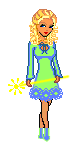Budseed 1 in stock Cost : 20 NP |
 Lava Lamp 1 in stock Cost : 420 NP |
 Green Fuzzle 1 in stock Cost : 420 NP |
 Magic Vial 1 in stock Cost : 1666 NP |
 Skunk Paint Brush 1 in stock Cost : 12420 NP |
 Burning Potion 1 in stock Cost : 999 NP |
 Earth Faerie Brownies 1 in stock Cost : 4420 NP |
 Bud Bud 1 in stock Cost : 420 NP |
 |
 |